Module 2 - Calibrating
Before running Quality Control or patient tests you will need to calibrate your Sofia 2
NOTE: Sofia 2 will automatically remind and users must perform instrument calibration every 30 days, or as set by the Supervisor.
-
Enter the default Supervisor ID of 1234.
-
Remove Calibration Cassette from the pouch.
-
Press
 to advance to the next screen.
to advance to the next screen.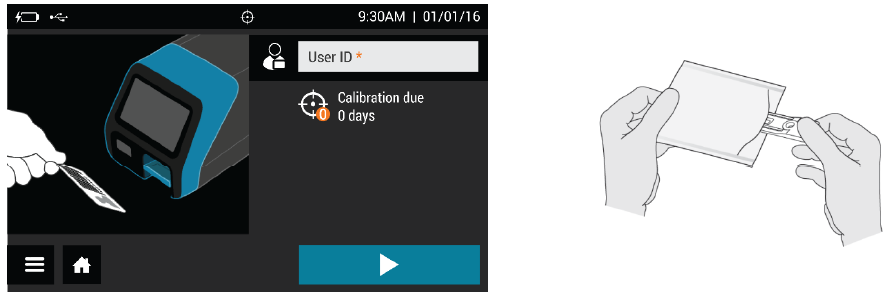
Following the prompts, insert the Calibration Cassette into Sofia 2 and gently close the drawer. Sofia 2 will perform the Calibration Check automatically.

The Sofia 2 display will indicate when the Calibration Check is completed.
NOTE: If Calibration Check cannot be completed successfully, notify the on-site Supervisor or contact Quidel Technical Support for assistance.
- Once calibration is complete, remove and return Calibration Cassette to the storage pouch.
Important
- Store the Calibration Cassette in the provided storage pouch between uses. Avoid touching the read window on the Calibration Cassette.
- A Calibration Check must be performed on your Sofia 2 every 30 days